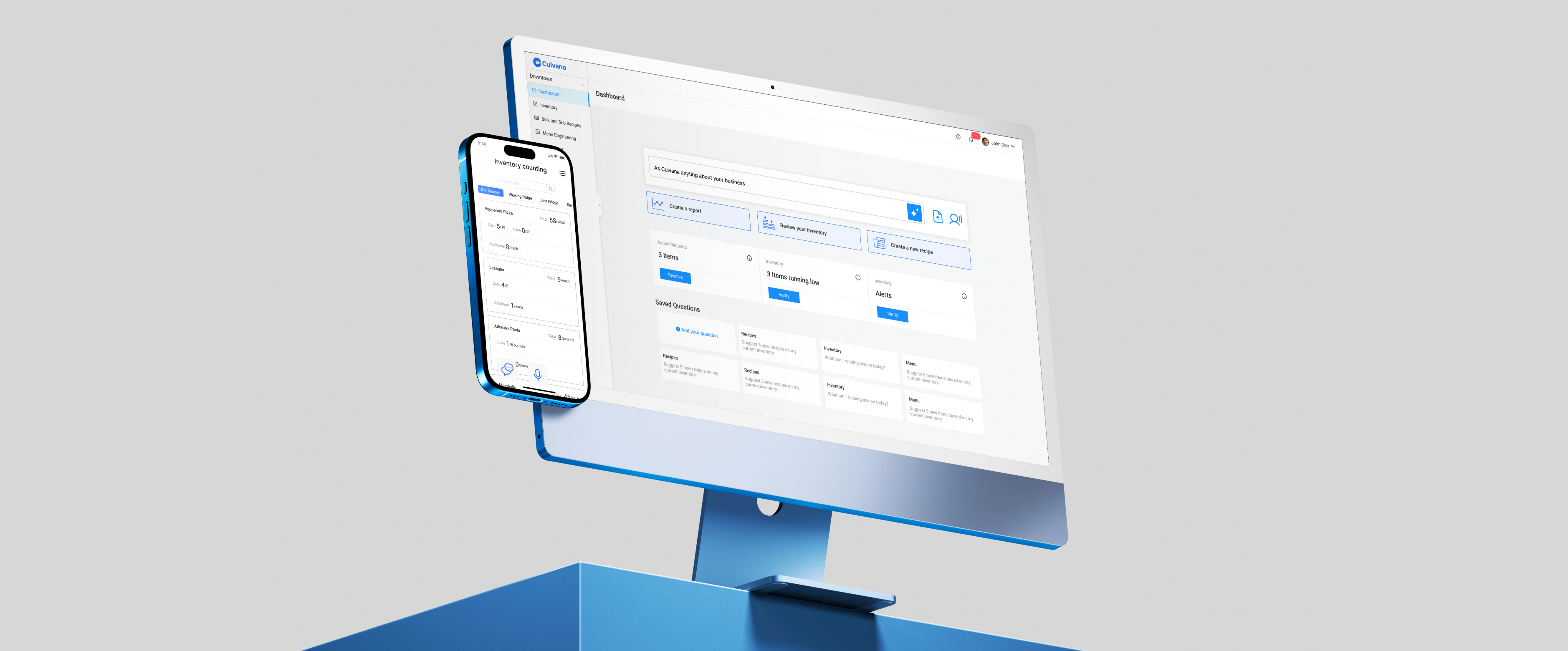
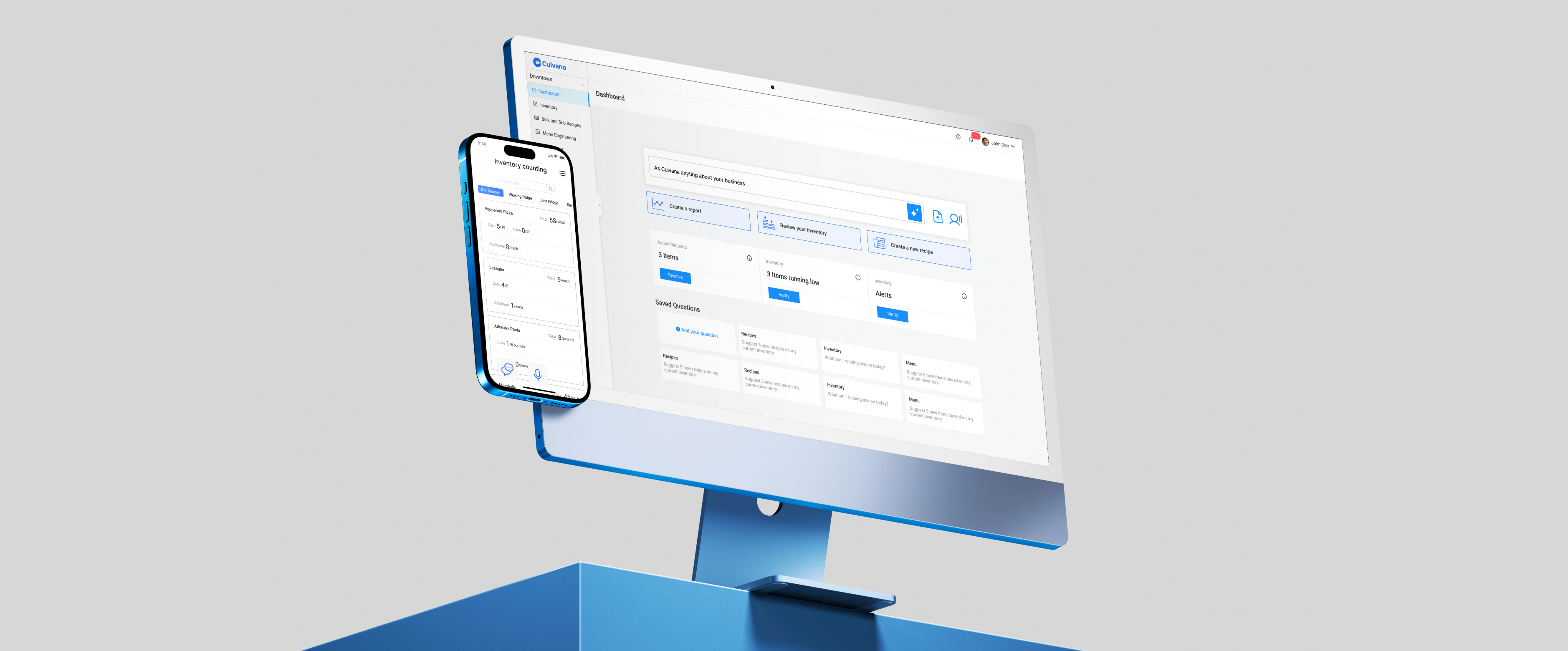
My Role
Lead UX/UI Designer
Tasks
User Research
User Flow
Wireframes
UI Design
Tools
Figma
Project
Complete Platform Redesign & AI Integration
Team
Worked closely with the product owner, stakeholders, and the development team to align on goals and implement effective solutions. Partnered with the support department to ensure the redesign addressed the most common user issues.
Culvana's existing recipe costing platform was hemorrhaging users due to its overwhelming complexity. The traditional approach required restaurant staff to manually input dozens of data points across multiple fields—if even one piece of information was missing or incorrect, the entire workflow would break down. This not only wasted time but also created a frustrating user experience that led to user churn.
For busy restaurant professionals who juggle demanding schedules, this rigid system created more problems than it solved. Kitchen managers were drowning in paperwork spread across separate sheets, invoices, and handwritten recipes, while the platform's steep learning curve meant many users simply abandoned it altogether.
As Culvana's user base grew, the platform's complexity became a significant barrier to adoption. Users were frustrated with the constant need to input data manually, leading to higher support requests and lower user satisfaction.
Restaurant professionals under pressure. Through extensive user research, we identified four key personas, each facing unique challenges in fast-paced restaurant environments:
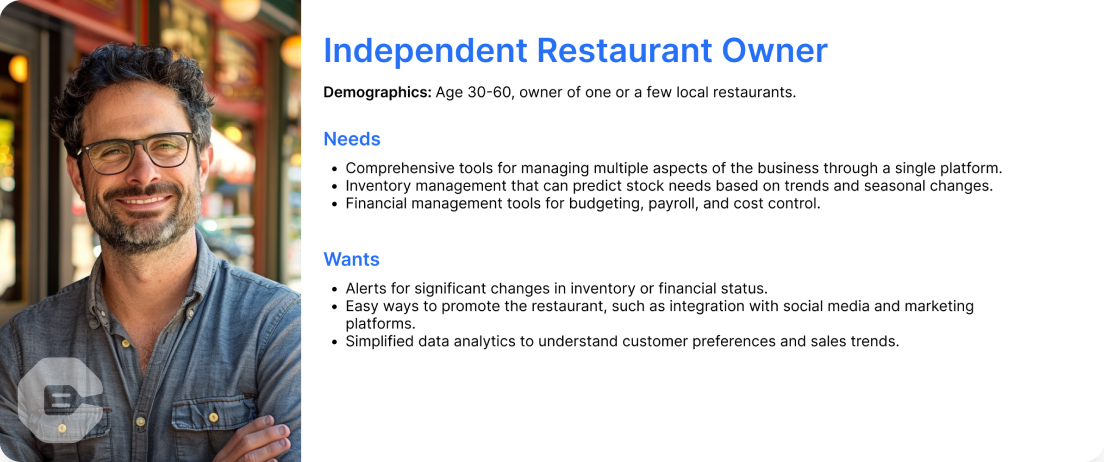
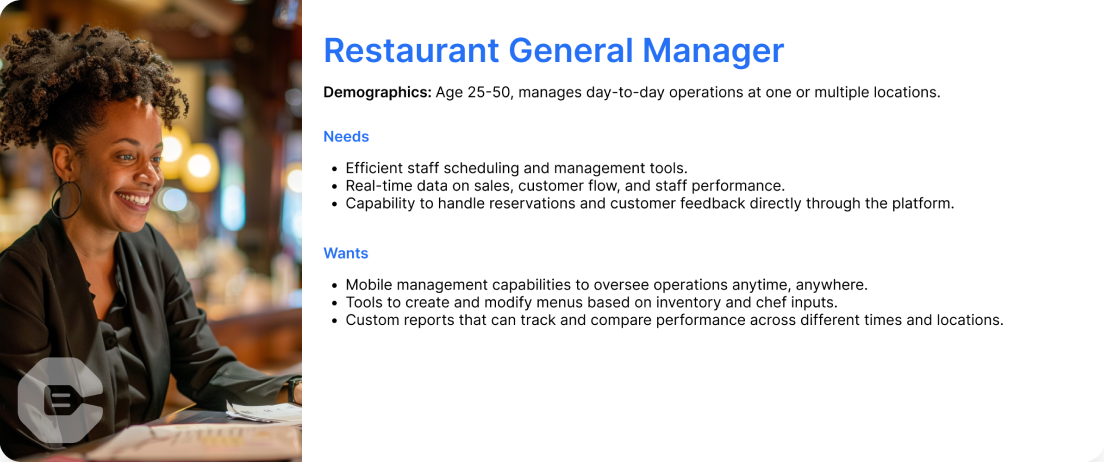
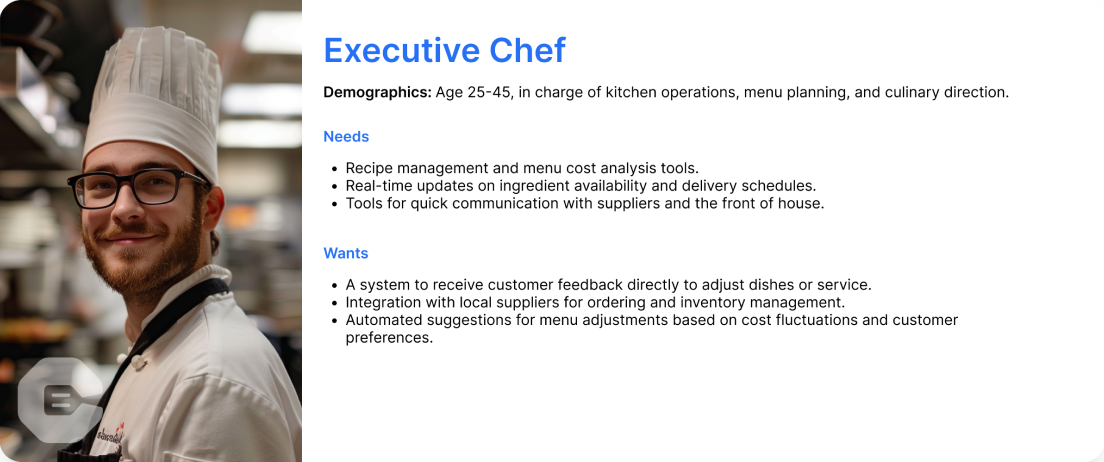
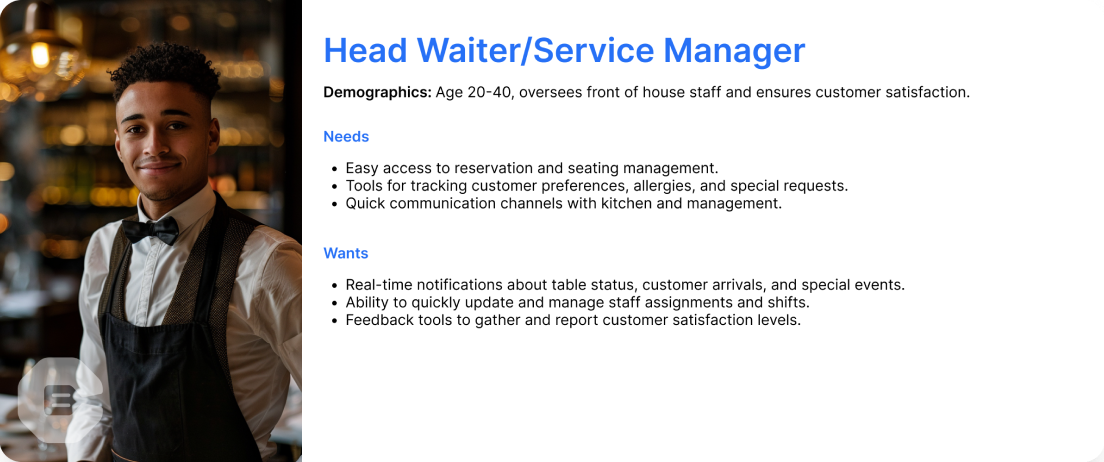
The project owner shared a powerful analogy that shaped our entire approach: "When electricity was invented, Ford didn't just add electrical components to existing factories—he built entirely new facilities designed around electricity's potential from the ground up. That's what we need to do with AI."
This insight led to our bold strategic decision: Rather than retrofitting AI into the existing complex interface, we would rebuild everything from scratch to harness AI at 100% of its potential.
This represented a fundamental shift from traditional form-based interfaces to an AI-collaborative workflow that meets users where they already are—working with physical documents, photos, and PDFs.
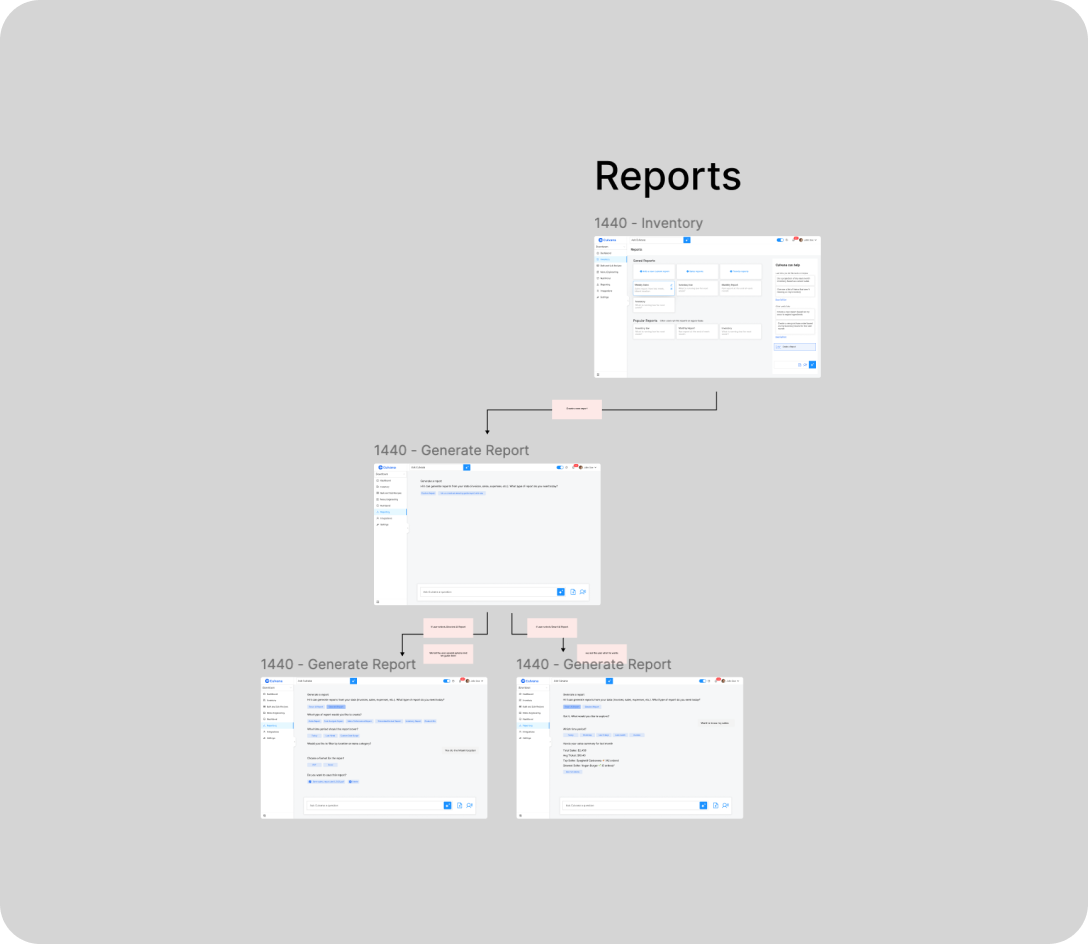
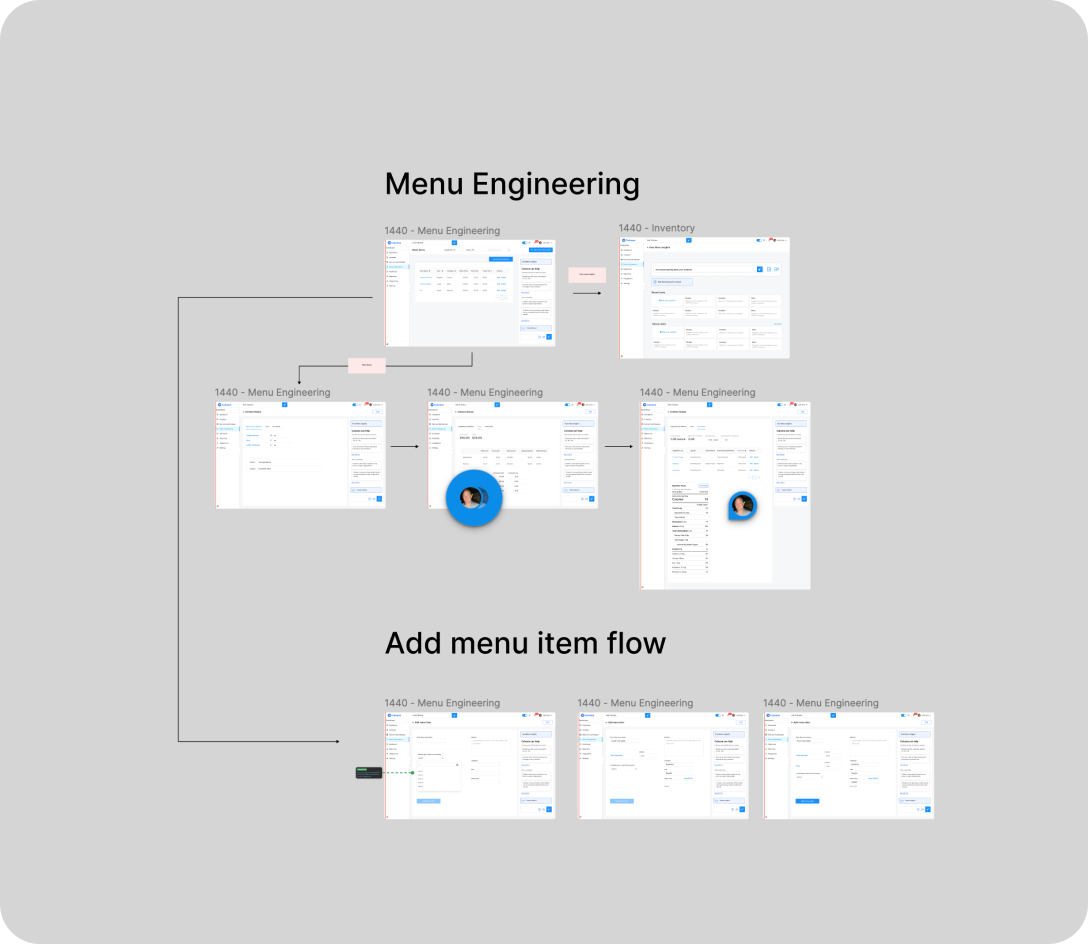
Rather than forcing users to adapt to AI limitations, we developed interaction patterns specifically for AI-assisted workflows. The focus was creating guided experiences that build user confidence with AI capabilities while using progressive disclosure to prevent cognitive overload during the learning process.
We fundamentally reimagined the data input process. The traditional approach required users to complete 47 fields across 6 different screens—a time-consuming process prone to abandonment. Our new AI approach streamlined this to a simple workflow: upload document, let AI process the information, then user verifies and completes the missing 10%. This represented a complete paradigm shift from manual data entry to AI-assisted verification.
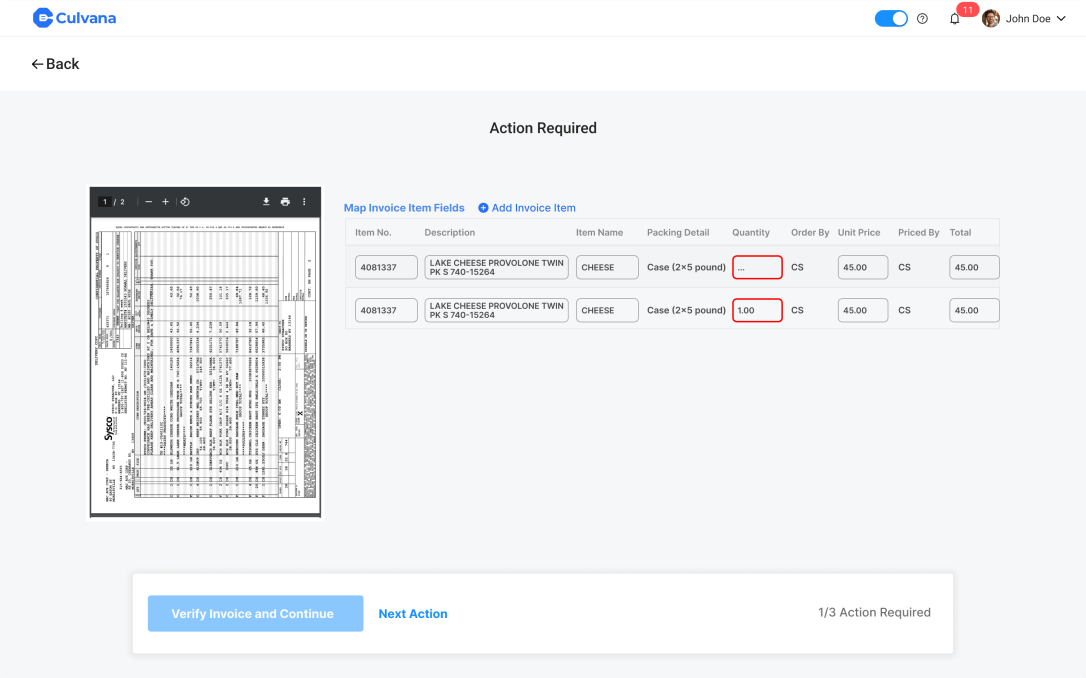
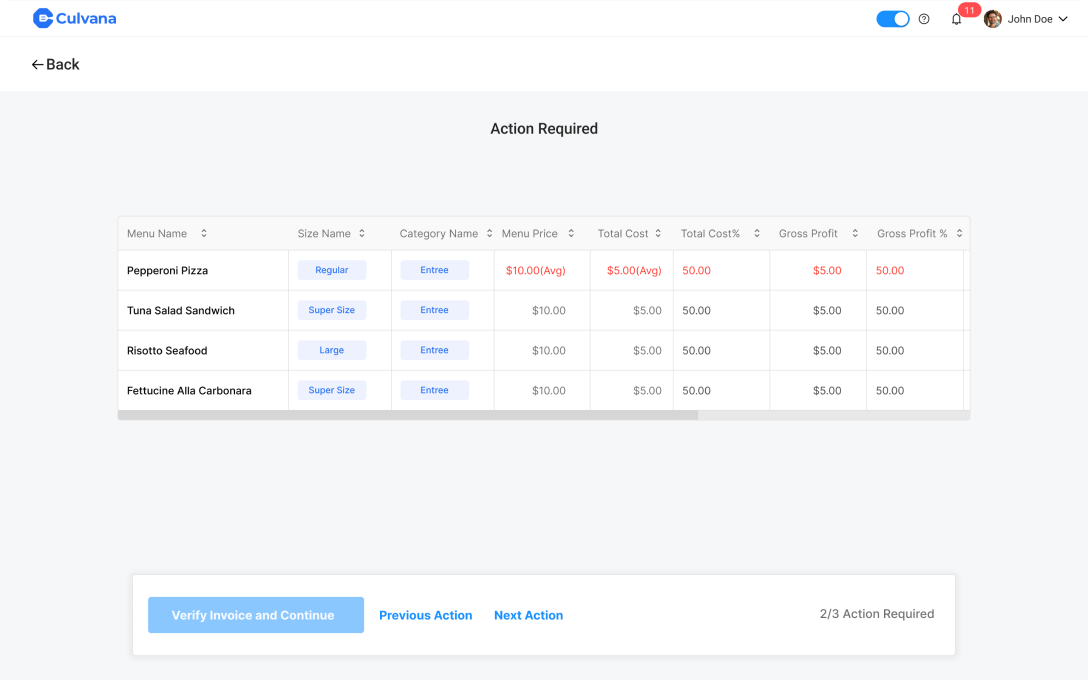
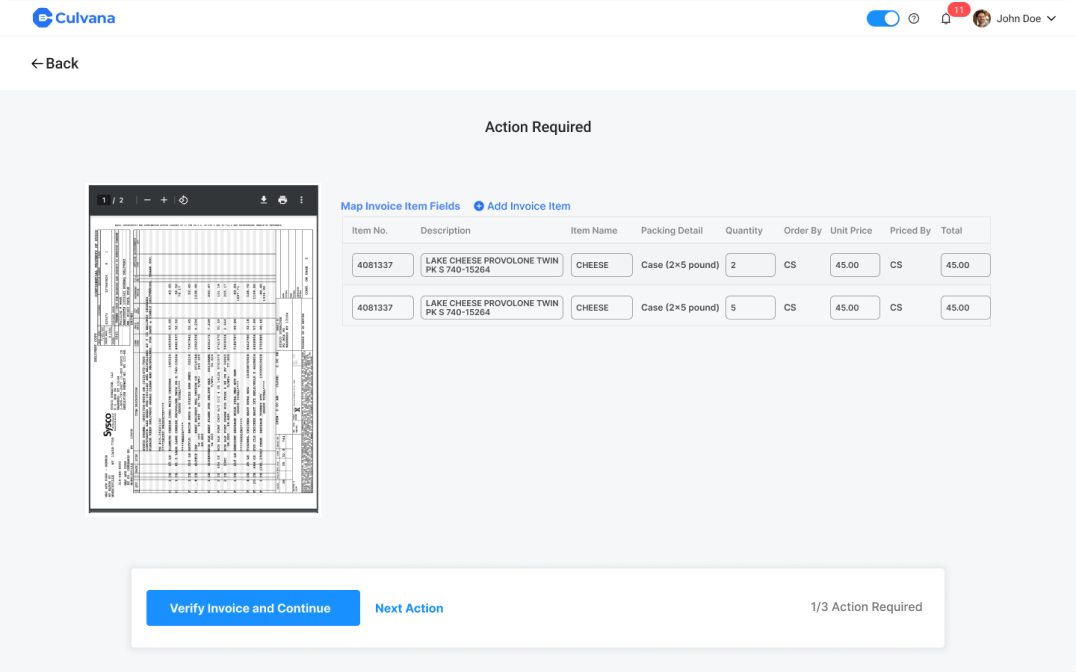
Creating prototypes for AI interactions required developing entirely new design patterns. We designed conversational UI elements that felt natural rather than chatbot-heavy, created smart fallback states for when AI confidence was low, and developed comprehensive visual feedback systems to show AI processing status. This helped stakeholders understand how the AI would feel to users before any development began.
Collaboration between designers, developers, and AI specialists was essential. We worked closely with the AI team to ensure the prototypes aligned with the project's goals. This involved iterating on design patterns based on AI feedback, which helped refine the user experience.
Smart AI adaptation based on user location: In recipes, AI offers culinary suggestions and cooking tasks. In inventory, it provides procurement recommendations and stock optimization. Each traditional dashboard section has a corresponding AI-powered mirror interface, allowing seamless transition between conventional management and AI-assisted workflows.
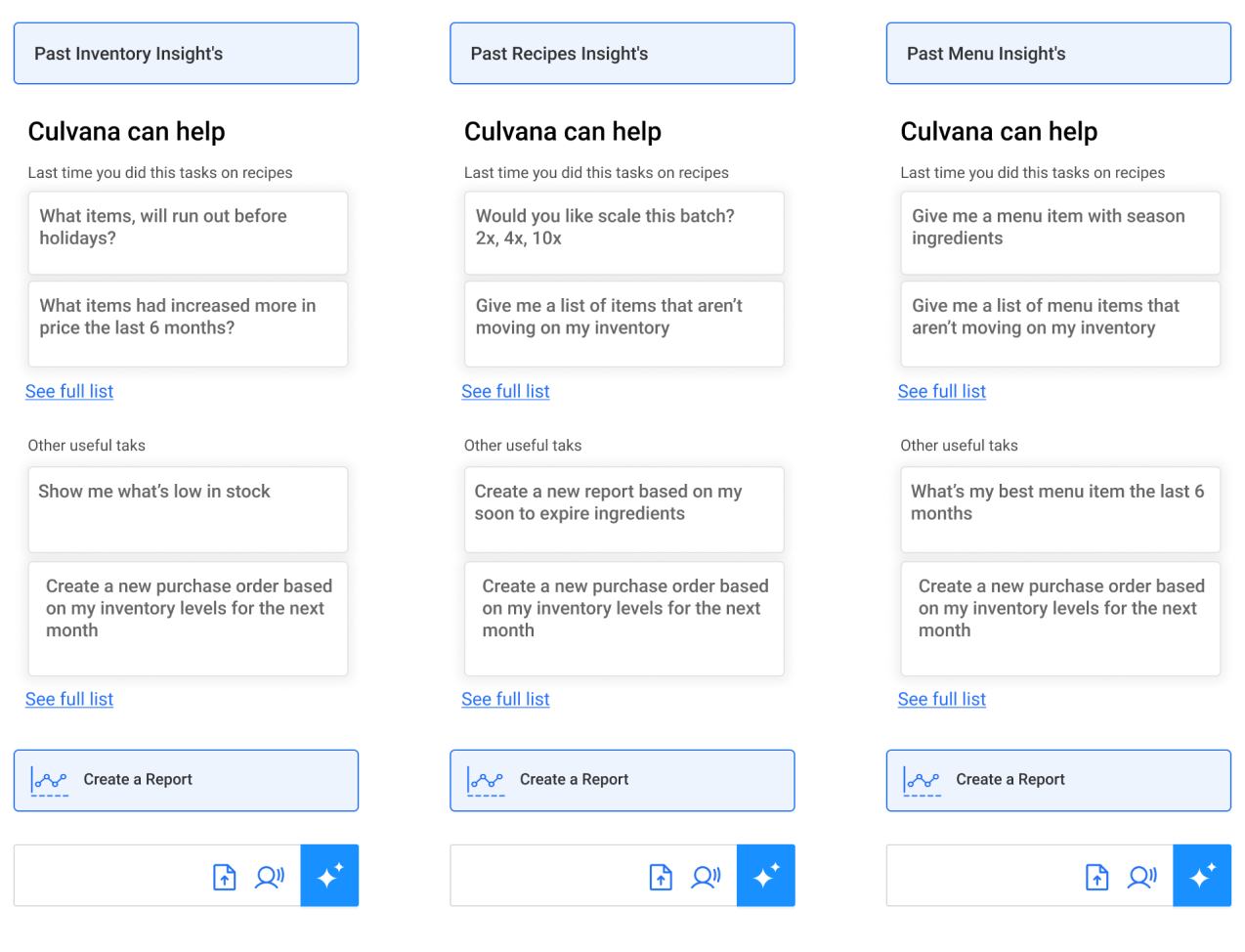
Note: Platform currently in final development phase. Success metrics based on beta testing and user feedback sessions.
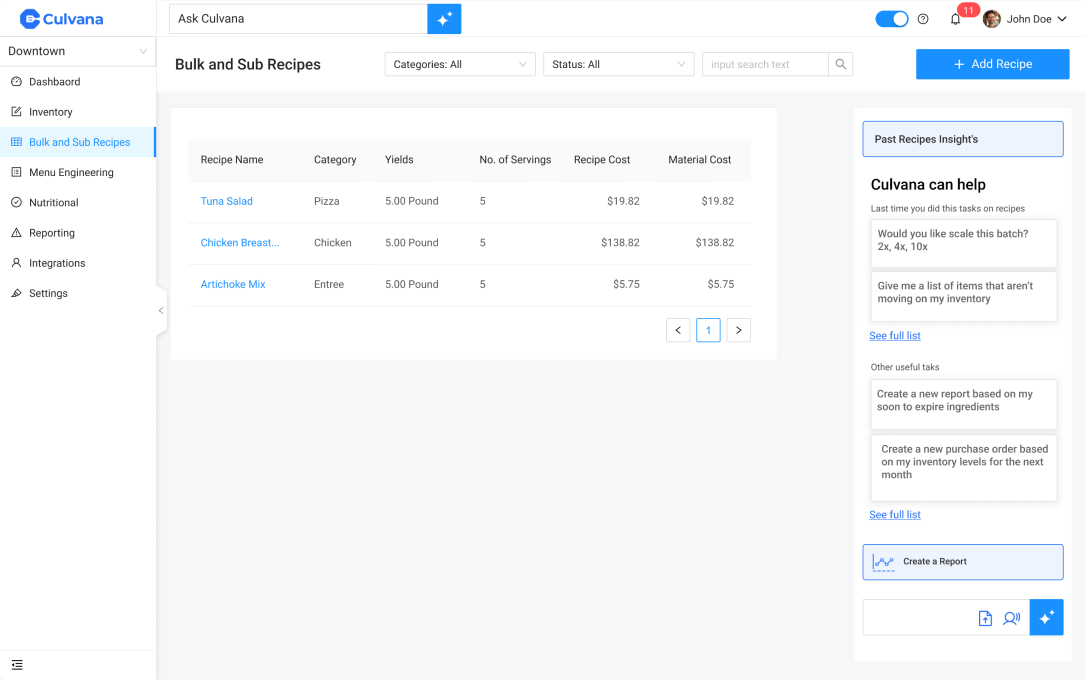
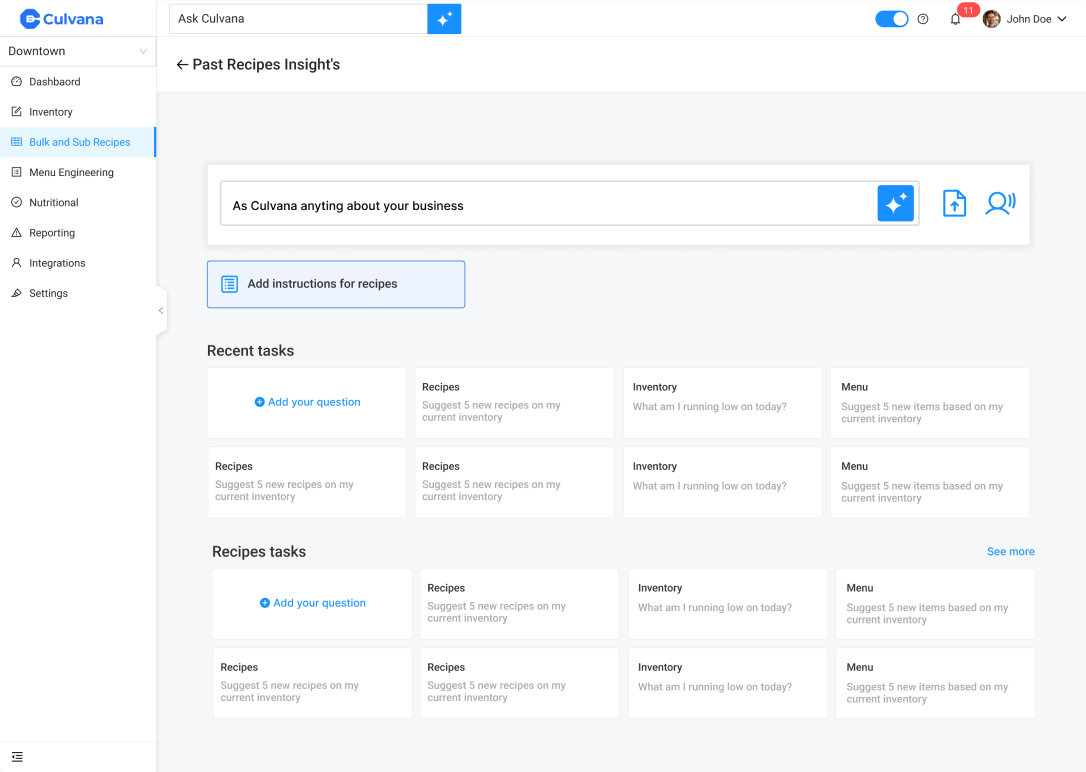
This project marked my first deep dive into AI product design, a transformative learning experience that required me to expand far beyond traditional UX boundaries.
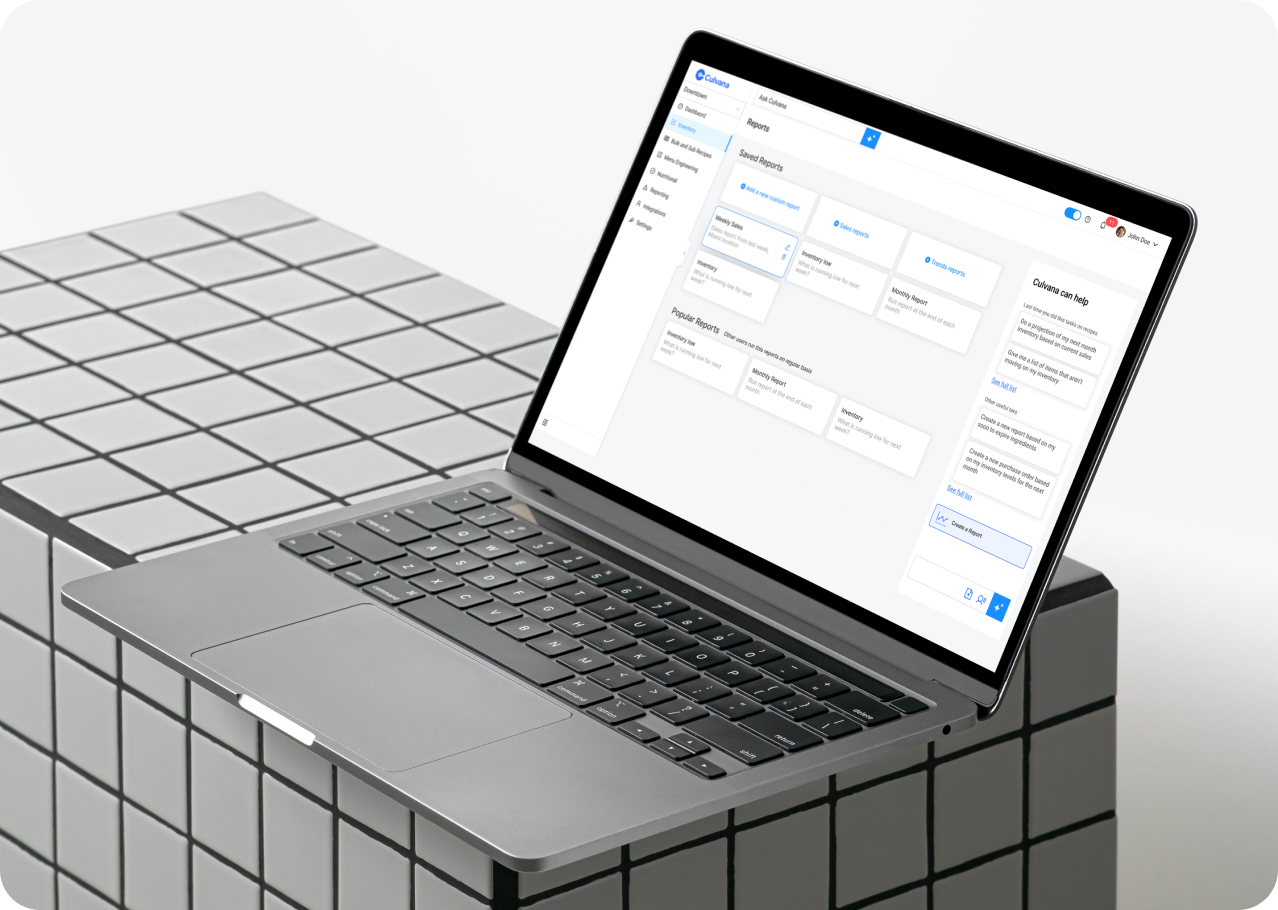
I had to learn about token economics, API rate limiting, and AI confidence scoring to make informed design decisions. This shifted me from creating traditional UX deliverables to participating directly in technical planning and product strategy discussions, while developing new research methods for testing AI-assisted workflows and measuring user trust in automated systems.
As one team member noted, "For UX designers, AI represents the biggest paradigm shift since mobile interfaces emerged." This required intensive research into emerging AI interaction patterns across industries and moving beyond traditional click-and-tap interfaces to design for document processing, confidence levels, and AI-human handoffs in completely uncharted territory.
The role evolved to encompass participating in AI model training discussions, understanding cost implications of different AI processing approaches, and designing for variable AI performance while balancing automation with user agency. This steep learning curve positioned me at the forefront of the next generation of user experience design.
This learning curve was steep but invaluable, positioning me at the forefront of the next generation of user experience design.
The Culvana redesign demonstrates the power of approaching AI as a foundational technology rather than an add-on feature. Like Ford's electricity-first factories, building from scratch allowed us to unlock AI's full potential rather than being constrained by legacy thinking.
As my first AI product, this project taught me that successful AI-UX design requires designers to become deeply technical collaborators—understanding not just user needs, but AI capabilities, limitations, and costs. The experience reinforced that we're living through the most significant interaction design shift since mobile, requiring continuous learning and adaptation.
The project showed how emerging technology can solve previously impossible problems by fundamentally rethinking the user experience paradigm. Most importantly, it demonstrated that the future of UX lies not in making complex software easier to use, but in designing AI systems that eliminate complexity altogether.
Result: A groundbreaking platform that transforms restaurant operations from paperwork-heavy to AI-assisted, positioning Culvana as a first-mover in AI-powered restaurant management while establishing new patterns for human-AI collaboration in traditional industries.
